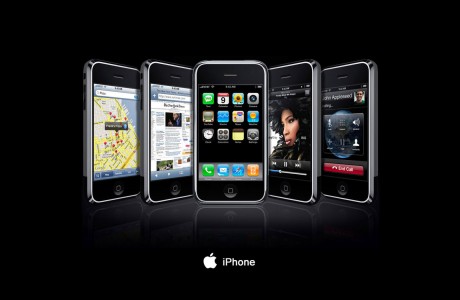1. Salah satu contoh bagian komputer yang berfungsi sebagai input adalah
a.
Harddisk
b.
Monitor
c.
Keyboard
d.
Speaker
e.
Floppy Disk
2.
Bagian komputer yang berfungsi
untuk menjalankan instruksi yang diberikan oleh user adalah ... .
a.
Floppy Drive
b.
Harddisk
c.
Monitor
d.
CPU
e.
Keyboard
3.
Jenis Komputer yang letak monitornya berada di atas CPU
disebut ....
a.
Built-Up
b.
Built-In
c.
Desktop
d.
Tower
e.
Mini Tower
4.
Jenis komputer yang jika dilakukan proses shutdown, akan secara otomatis mematikan
semua komponen komputer disebut komputer jenis ….
a.
Desktop
b.
Built-In
c.
Bulit-Up
d.
Tower
e.
ATX
5.
Salah satu bagian dari komputer yang berfungsi sebagai
perantara komputer dengan peralatan lain disebut … .
a.
Slot
b.
Box
c.
Card
d.
Port
e.
Socket
6. Istilah OnBoard digunakan jika sebuah komputer … .
a.
menyediakan port untuk
terhubung dengan peralatan lain
b.
menyediakan perangkat keras (card) yang sudah
terdapat dalam sistem motherboard-nya
c.
memiliki board yang lengkap
d.
di dalam sistemnya terdapat sebuah board utama
e.
memiliki motherboard
yang canggih
7. Jenis monitor yang digunakan pada komputer laptop
disebut … .
a.
CRT
b.
Tube
c.
LCD
d.
Cathoda
e.
BNC
8. Berikut adalah salah satu jenis produk prosesor,
yakni … .
a.
VIA
b.
AMD
c.
Jet Way
d.
Citrix
e.
ASUS
9. Prosesor Pentium 133, berarti … .
a.
Membutuhkan
tegangan 1,33 V
b.
Memiliki pin
sebanyak 133 buah
c.
Memiliki
kecepatan 133 Mhz
d.
Membutuhkan
tegangan sebesar 13,3 V
e.
Memiliki
kapasitas sebesar 133 Mb
10. Perangkat – perangkat berikut terdapat dalam
komponen motherboard, kecuali … .
a.
CMOS
b.
Cache memory
c.
Slot AGP
d.
Floppy drive
e.
Chipset